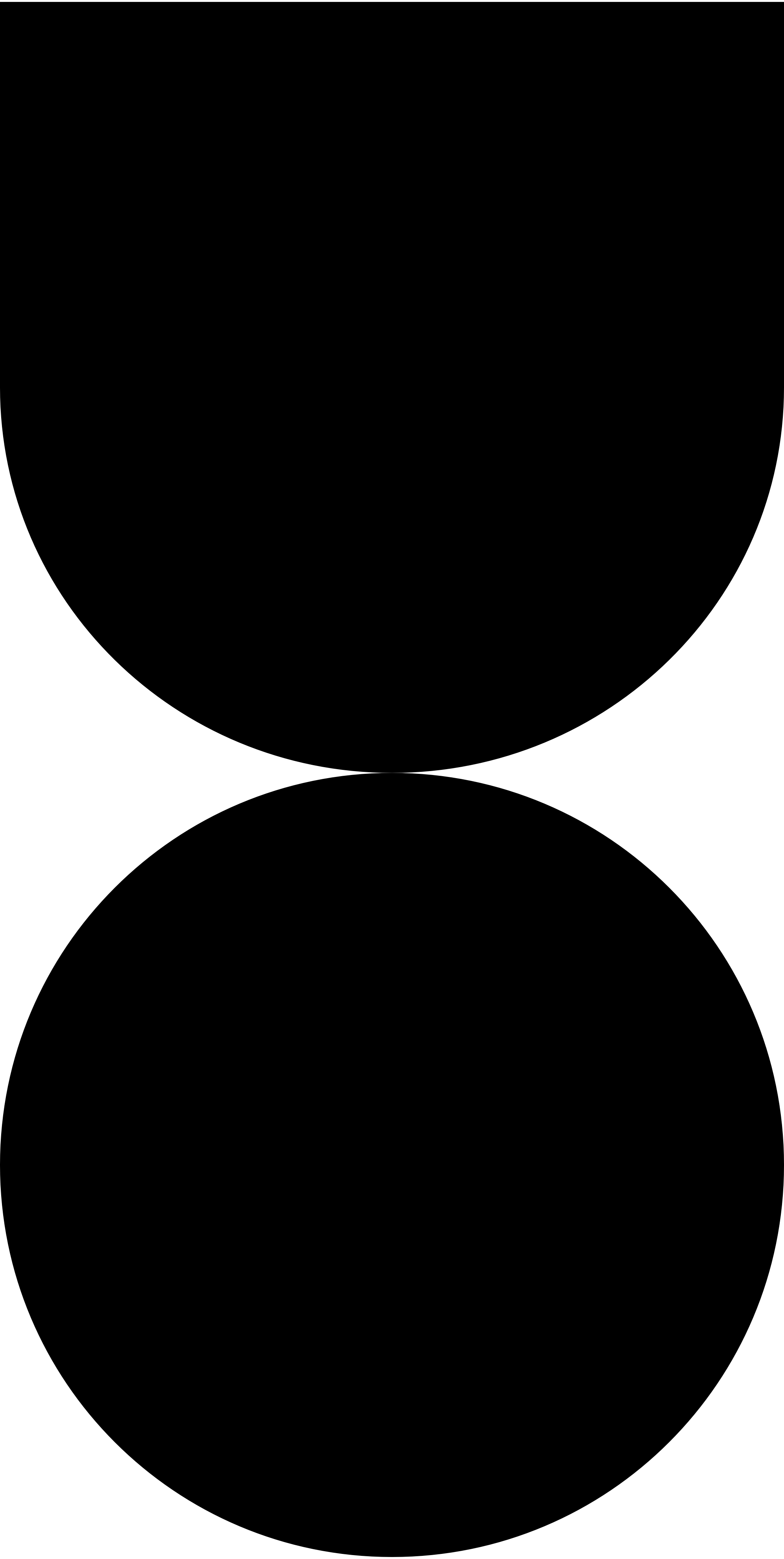Useful Reports on Seller Central for Amazon Sellers
- sarahscourfield
- May 5, 2023
- 2 min read

Amazon Seller central is the interface for sellers to sell their products to customers on Amazon. Amazon Seller Central provides you with an overview of your sales and information such as the FBA product status, but navigation around the platform can be challenging as reports are often hidden and require multiple reports to obtain simple numbers. Below is our recommendation of a few key reports that you should look out for (some of these only apply to Brand Registered Clients).
ASIN Child level Report
This report gives sellers information about sessions (visits to your Amazon detail pages by user), session percentage (percentage of sessions that contain at least one page view for a particular SKU/ASIN relative to the total number of sessions for all products), page views, conversion rate, sales, units ordered, etc. The report is useful as sellers can understand the number of page visits they receive and how well customers are converting. This report can be found in business reports under ‘By ASIN’ tab on the left margin.
Settlements
This report/information can be found in the payments report under transaction view. Sellers can get information on different types of transactions such as order payments, refunds, liquidations, service fees etc. This is where sellers can understand their margin on Amazon by checking all costs associated with their account. Dates of upcoming disbursements are also available here so you can check when you are next receiving payment from Amazon.
Market Basket Analysis (Brand Registry only users)
The Market Basket report shows Brand owners which products Amazon customers (in aggregate) most frequently purchase along with other products (both their own and competitor products). This allows Brand owners to identify bundling and cross marketing opportunities. The report shows all the products associated with brands the Brand owner has successfully registered with the Brand Registry. Products not associated with the Brand owner only show up in the report if they are one of the top 3 products purchased at the same time as one of the Brand owner’s products. The report can be found in the brands tab under brand analytics.
Repeat Rate (Brand Registry only users)
This report can also be found under brand analytics. The report gives information on the repeat rate of products and the number of unique customers. This report helps sellers to strategize and assess your marketing campaigns to drive repeat purchases and acquire new customers.
Amazon Search Terms (Brand Registry only users)
This is a very useful report which again can be found under brand analytics. It helps sellers to discover which products are winning the most clicks and conversions on strategic search terms. It also helps in assessing the impact of their marketing campaigns by monitoring trends and can search for the ranks of any term.
We have just scratched the surface of what reports are available and how they might be useful, but hopefully this provides you with a flavour of what is available. If you want to discover what other gems of data are available, contact us for a chat at info@unicornorange.com