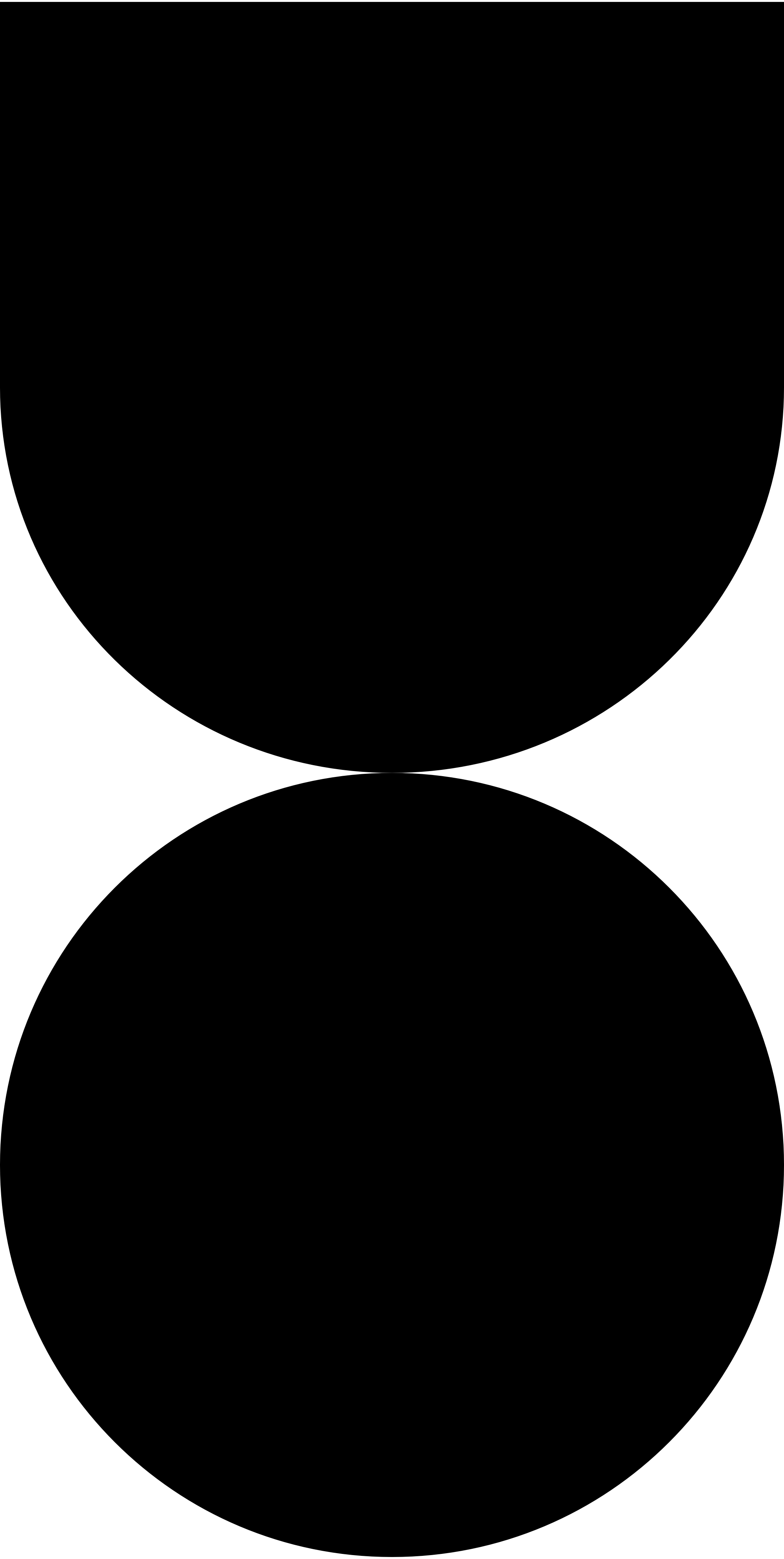Top tips on building a successful Amazon store...
- sarahscourfield
- May 5, 2023
- 3 min read
Thinking of building your first Amazon store or aren't seeing the results you would like? Then take a look at my top tips below!

First off, why build a store? Well, stores are a great way to showcase all your products in one place so customers can see everything you have to offer. There are also more opportunities to show off your products in different ways, such as videos. Finally, if you’re new to Amazon or too busy to build a website of your own, you can create a personalised URL to direct traffic to.
TOP TIPS:

1) First impressions count! Unless you are running sponsored brand ads, the main way in which your store will be discovered is via your detail page. The link to your store will appear in the by-line of all your products associated with that brand. So, your detail page could be the first thing customers’ see, meaning you want to give off a great first impression in ensuring that your detail page is fully optimised.

2) This is your own mini website within Amazon, therefore make sure it communicates the tone and feel that you want your brand to represent and is consistent across all platforms. This comes down to ensuring you have your logo at front and centre, beautiful lifestyle imagery that conveys your brand feel and making sure your brand colours are consistent across platforms. Including your brand story is also a great way to connect with your customer and tell them all about you! If you have any press to show off about, make sure that’s included too!

3) Make it user friendly! Make sure you think carefully about the store layout so it is easy for your customer to navigate. This will include having a clear categorisation structure in place so customers can quickly navigate to specific products within categories. Sub-pages are also a good way to help the customer navigate your selection and encourage them to discover new products.

4) Make use of the deals widget! Within the store builder you can add in a deals widget, which will show any deals or vouchers that you have running. This is automatically populated so no action is required once the widget is installed. This widget can be added to an existing store page or you can create a separate deals page.

5) Imagery is everything! Make sure you have appealing lifestyle images that showcase your products in the best possible light. Showing the product in use is a great way to get the customer to imagine using your product and will really bring it to life.

6) Make buying easy! You can add ‘shopable’ images onto your products so a customer can click ‘add to cart’ whilst hovering over your product. This makes buying super easy and you will not be converting the customer away from your store.

7) Track results. You can track your store's results with store insights, which provides key metrics such as the number of visitor, views, sales and units sold. The data can be exported into Excel and is updated daily for you to analyse. Why not try running A/B testing so you can really understand what the customer likes?

8) Seasonal stores. Did you know you can create a ‘clone’ of your existing store and add in additional pages such as a ‘Christmas store’? This is a great way to showcase seasonal products.
It’s also important to remember that before your store can go live it must be moderated by Amazon, which can take up to 72 hours. If you have any errors, such as typos, this can cause further delay.
If you need help with your Amazon store or just want to grow your Amazon sales, why not book in a FREE, no obligations consultation with me today?
Sarah